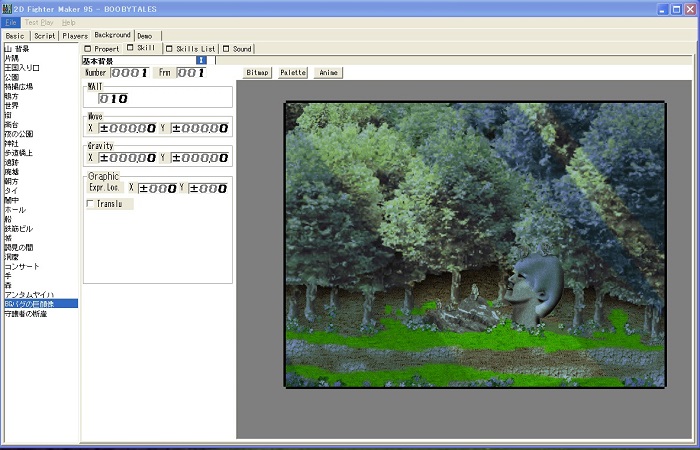
SUPER SECRET KNOWLEDGE!!!
if by any chance you happened to want to rip FM95 player files or examine sprites or sounds or whatever pay close attention:
I don't know how to extract them from the program itself but I figured out a thing or two by browsing the internet
First of all you need a Hex Editor. I use HxD.
We're gonna rip a .player file from 2DFM95 or 2D Fighter Maker 95 or 2D格闘ツクール95 or whatever you wanna call it
First things first: You gotta select your "locked" whatever.player file and open it in your Hex editor....
then you will noticethe very first part where it says KGTGAME.
You will replace this to 2DKGT95
(I got this hint from Txpot's guide on mugenfreeforall.com for this same purpose, but unlike that one, you'll see how we will get everything with no corruptions)
Our example player file will be called whatever.player during this "guide"
After that you must save and copy your file twice. and rename it accordingly in the following manner.
so that whatever.player becomes: whatever.player, whatever.player.img, and whatever.player.sound
from now on it gets a bit harder so try to follow closely!
You must realize whatever.player will have a fixed size no matter what .player file we're trying to open
By taking advantage of knowing this fact we can crop it out of the way to find the sprite and sound segments
From what I observed by creating a blank PLAYER, it starts from offset 0 and ends at offset 381D3
Everything else that isn't between offset 0 and ofset 381D3 must go from whatever.player (delete it)
(take advantage of the "Select Block..." (CTRL+E) function that HxD has if you're using it)
(so, in other words we delete everything after offset 381D3 until the end of the whatever.player file)
next up is whatever.player.sound. From a very smart anon from 5ch I got the hint that the sound part of our packed .player begins at "RIFF" (try using Ctrl+F to find RIFF) and ends at the end of the file
So we'll be keeping everything between the ocurrence of RIFF and the end of the file in whatever.player.sound
Everything else has to go. ( I used "Select block" with RIFF's offset as the beginning point and set its length to 9999 so it reached end easily)
Finally, everything else is our sprites, so anything that's between offset 381D3 and RIFF is what we'll wanna keep for our whatever.player.img.
Be aware of padding, I had to delete some 00's in HxD before getting sprites to look as they should but I'm not sure if it's due to padding or mistakes on my part
Now we have three files which are all we need to Add Player from File in FM95 and do whatever we like. The sounds can be played and the sprites observed
That's the end of this guide. I may update it or correct it in the future.
Hope it helped! --taser
UPDATE: I've completely reversed my current project. The rest of the offsets are as follows:
.demo files: 0-2B79C
.bg files: 0-2B79C
.kgt files: 0-78D47
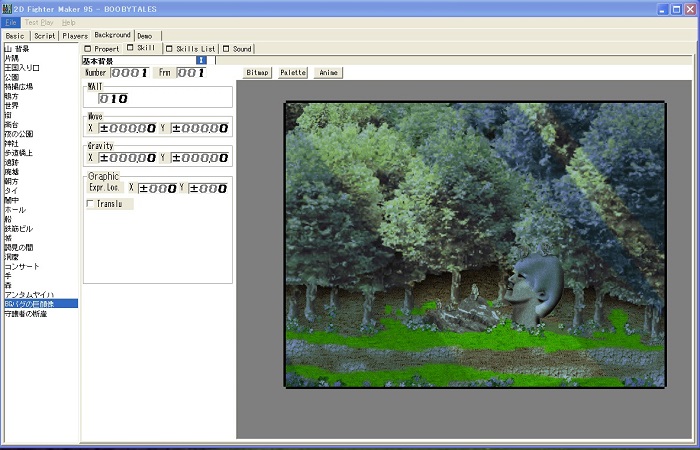
An interesting unused BG
Everything below this line is the sources of my research copy-pasted in case their original websites get nuked off the internet
---------------------------------------------------------------------------------------------------------------------------------------
5ch source of information for most of this guide:
Txpot's INVALUABLE HELP to help us get started:
I ripped the sprites using a combination of recording a video of the characters fighting using Hypercam 2 and then print-screening and editing the images, and changing some of the values of the files itself to try and open them from the "2D Fighter Maker 95" editor (Although that failed to get the sprites).
Bizarre Fighters seemed to be encrypted, because it can't be opened in any of the fighter maker editors without using a hex editor, so I decided to rip them out the hard way. If your game just so happens to be locked in the same way, just opening them from a program won't work.
This is the method I came up with to get the information from Bizarre Fighters:
===========
Here's how I did it using the Free Hex Editor, "XVI32":
1. Open the character file (example: "[name].player" files) using the hex editor.
2. Change the first seven letters you see that says "KGTGAME" in the decimal address panel into "2DKGT95" (a newly-created/RTP .player file's first seven letters you see). Save the file.
3. Try to open the file in the editor for 2D Fighter Maker 95 editor. To do this, create a new game, select the "Players" tab, and then right-click the empty space and select "Add Player From File". It will come up with an error that says "Err.Open Player C:\[Bizarre Fighters folder]\[name].player.img". If this happens, you're on the right track.
4. Make a copy of the hex-edited file in the same folder and add the extension ".player.img" to the copied file.
5. Repeat step 3 to make the error say something like this: "Err.Open Player C:\[Bizarre Fighters folder]\[name].player.sound". Repeat Step 4, but add the extension ".player.sound" to the copied file. After this, you should have 3 character files: "???.player", "???.player.img", and "???.player.sound"
6. If all went well, you should be able to open the file! If not, open the file that was duplicated with the extension ".player.img" using the hex editor and change all but the letter "D" into "." (use the hex address panel and use "00" to change the letters except the letter "D".)
7. Now you should be able to open the file!
However, this is all I got up to. Out of the 696 sprites I can view from Mario using the editor, I can only rip out about a few sprites perfectly. Every other sprite comes out garbled.
===========
I also noticed another user here called Valgallah who posted stages for the same game. Maybe s/he has the answer to what you need.
Regards,
Txpot